As a gaming enthusiast, I understand that how it feels when out drive is full and we want more space for new games. Tencent Gaming Buddy is a popular emulator designed specifically for playing PUBG on PC. However, the size of the emulator and the game can be quite large, causing storage problems for some users. Fear not, as I have created the ultimate guide to Tencent Gaming Buddy PUBG size management. In this guide, I will explain the factors that affect the size of Tencent Gaming Buddy PUBG, how to manage it, and provide tips for optimizing it for 2GB RAM PCs. Let’s dive in!
Introduction to Tencent Gaming Buddy and PUBG
If you are a fan of the popular game, PlayerUnknown’s Battlegrounds (PUBG), Tencent Gaming Buddy is the emulator for you. It allows you to play the mobile version of PUBG on your PC with high graphics and smoother gameplay. Tencent Gaming Buddy is the official emulator developed by Tencent, the company that created PUBG. It’s available for windows 7, 8, and 10 free of cost.
Understanding the Tencent Gaming Buddy PUBG Size
Tencent Gaming Buddy PUBG size can vary depending on several factors. The emulator itself takes up around 1GB of storage space, while the game can take up to 10GB. The size of the game will also increase with each update. Therefore, it is essential to manage the size of Tencent Gaming Buddy PUBG to prevent storage problems.
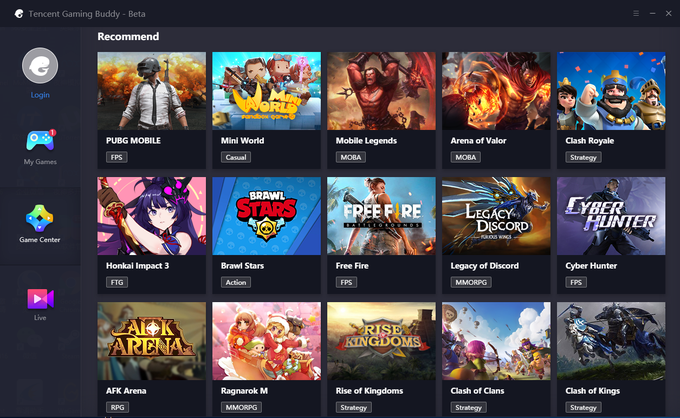
Read More:
- Free Fire redeem codes today ( October 2024) | Free Fire Max Redeem Codes
- Indus Battle Royale Release Date | Game Mode | Game Play
- Survivor.io codes (September 2024) | survivor.io codes redeem
- Survivor.io codes (August 2024) | survivor.io codes redeem
- SuperGaming Reveals Open Beta of Indus: How to join, News, Rewards & More!
Factors that Affect the Tencent Gaming Buddy PUBG Size
Several factors can affect the Tencent Gaming Buddy PUBG size. One of the most significant factors is the number of maps you have downloaded. PUBG has several maps, and each map takes up additional storage space. It is essential to only download the maps that you play to reduce the size of the game.
Another factor that affects the Tencent Gaming Buddy PUBG size is the graphics settings. Higher graphics settings require more storage space. If you have a low-end PC, it is recommended to lower the graphics settings to reduce the size of the game.
How to Manage Tencent Gaming Buddy PUBG Size
Clearing cache and temporary files is an effective way to manage Tencent Gaming Buddy PUBG size. To clear the cache and temporary files, open Tencent Gaming Buddy, click on the three horizontal lines in the top-right corner, and select “Settings.” Then, click on “Engine” and select “Clear Cache” and “Clear Data.”
Uninstalling unused apps and games can also free up storage space. To uninstall apps and games, go to “Control Panel” and select “Programs and Features.” Then, select the app or game you want to uninstall and click “Uninstall.”
Updating Tencent Gaming Buddy PUBG is essential to manage the size of the game. Each update includes bug fixes and optimizations that reduce the size of the game. To update Tencent Gaming Buddy PUBG, open the emulator and click on the three horizontal lines in the top-right corner. Then, click on “Check for Updates,” and the emulator will download the latest version.
Tips for Optimizing Tencent Gaming Buddy for 2GB RAM PCs
If you have a low-end PC with only 2GB of RAM, optimizing Tencent Gaming Buddy is essential for smooth gameplay. One way to optimize the emulator is to lower the graphics settings. Lower graphics settings require less RAM, which can improve performance.
Another way to optimize Tencent Gaming Buddy for 2GB RAM PCs is to close unnecessary background apps. Background apps consume RAM, which can slow down the emulator. To close background apps, open the task manager and select the apps you want to close.
How to Free Download Tencent Gaming Buddy for PC
To free download Tencent Gaming Buddy for PC, follow these steps:
- Go to the official Tencent Gaming Buddy website.
- Click on the “Download” button.
- After the download is complete, double-click on the installer file.
- Follow the on-screen instructions to install Tencent Gaming Buddy on your PC.
Frequently Asked Questions about Tencent Gaming Buddy PUBG Size Management
Yes, you can move Tencent Gaming Buddy PUBG to an external hard drive. To do this, close the emulator and move the Tencent Gaming Buddy folder to the external hard drive. Then, open the emulator and click on the three horizontal lines in the top-right corner. Select “Settings,” click on “Game,” and select the new location of the PUBG folder.
Yes, you can delete the temp folder in Tencent Gaming Buddy PUBG. To do this, close the emulator and navigate to the Tencent Gaming Buddy folder. Then, delete the temp folder.
Yes, deleting unused maps will reduce the size of Tencent Gaming Buddy PUBG. To do this, open the emulator and click on the “Map Download” button. Then, select the map you want to delete and click on the “Delete” button.
Conclusion
In conclusion, managing the size of Tencent Gaming Buddy PUBG is vital to prevent storage problems. Clearing cache and temporary files, uninstalling unused apps and games, and updating the emulator are effective ways to manage the size of the game. Optimizing Tencent Gaming Buddy for 2GB RAM PCs is also essential for smooth gameplay. By following the tips in this guide, you can say goodbye to storage woes and enjoy playing PUBG on your PC without any problems.







